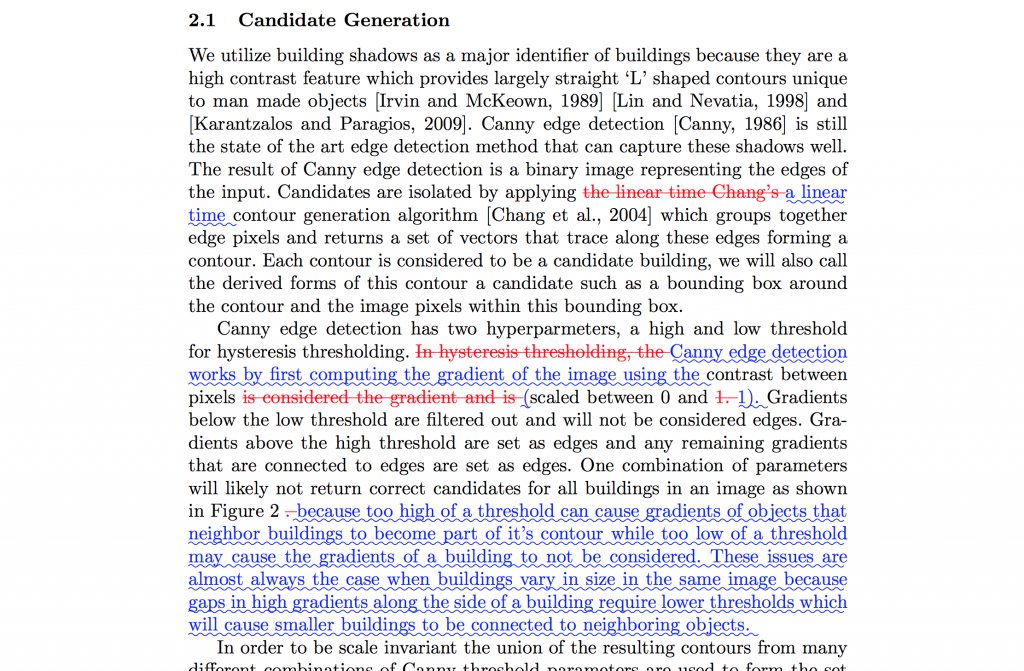Creating many draft papers using the LaTeX typesetting software creates difficulty when you need to send revisions of a paper for co-authors to review. Using the latexdiff command will generate a new LaTeX document with text removed as red and text additions as blue. This command has trouble with complicated figures and tikz pictures. Over the years I have used the following command to solve some issues by ignoring various parts of a LaTeX document that cause errors.
Here is the command:
latexdiff --config="PICTUREENV=(?:picture|figure|DIFnomarkup|align)[\w\d*@]*" old.tex new.tex > diff.tex
Here is an example output: